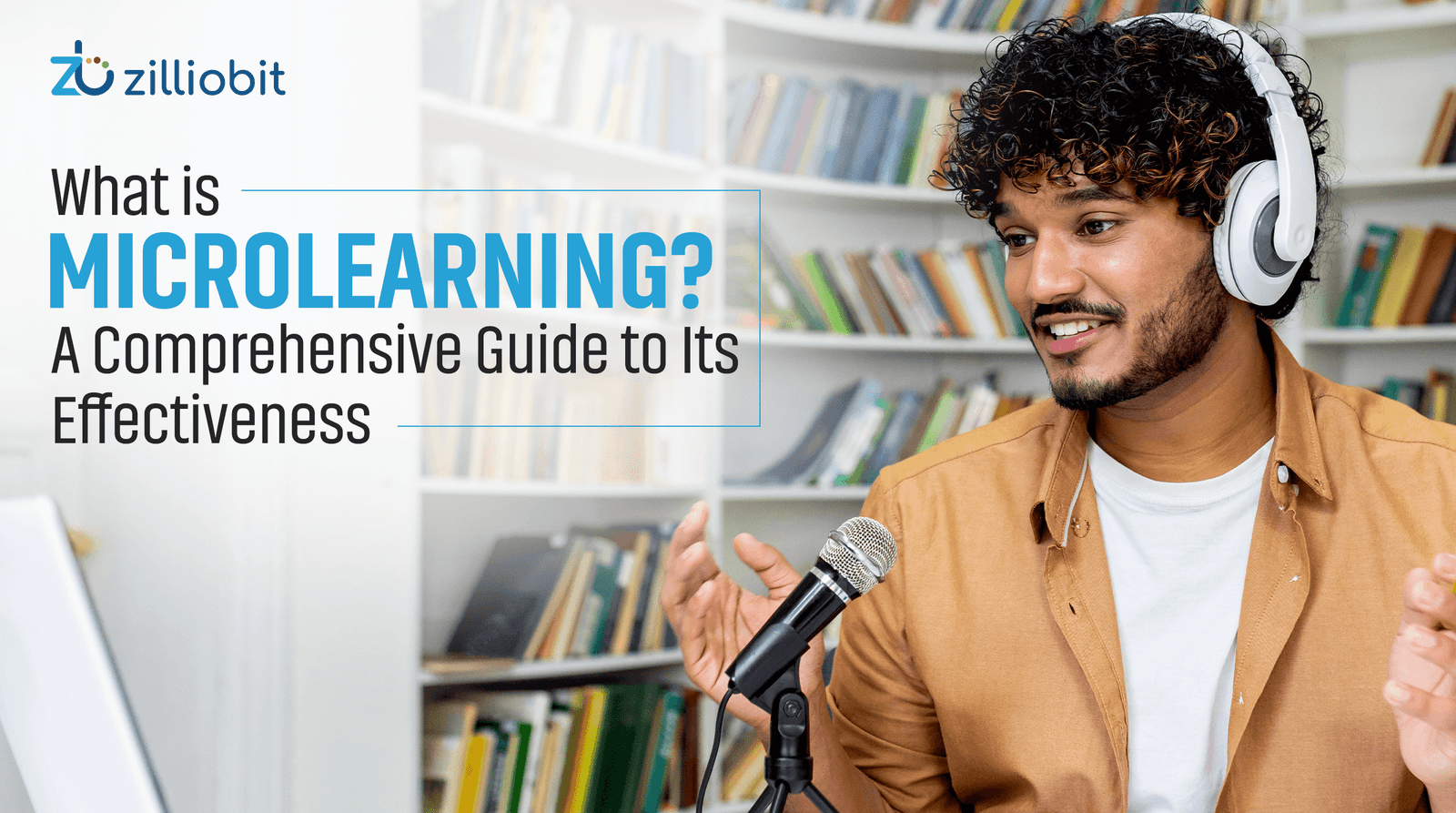How UX can improve learning
4 minutes to read
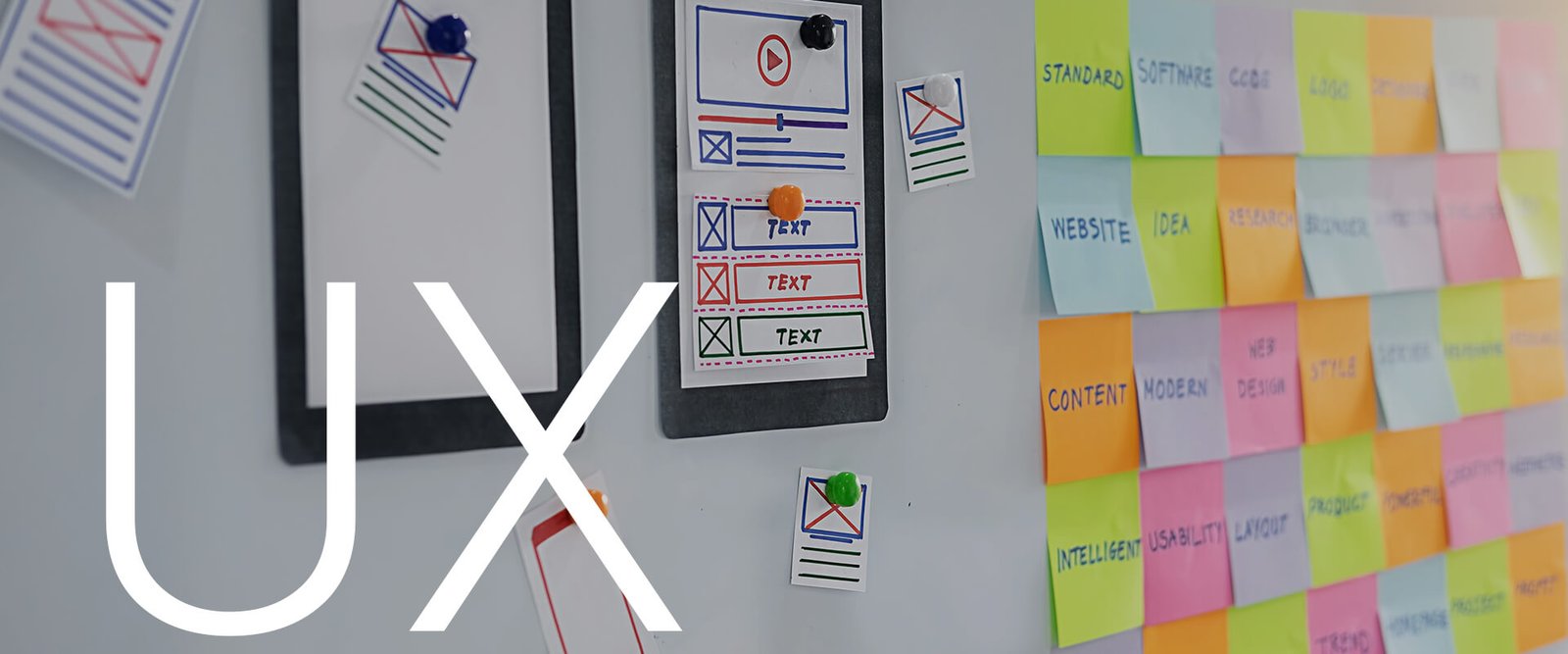
Overview
There was a time when learning was restricted to books and classrooms. The advent of the Digital Age has revolutionized education. Learners now have a variety of e-learning courses at their disposal. How can educators distinguish their content from others? The key lies in User Experience (UX).UX is all about a user’s interaction & experience of a product. It applies to a product, system or service. UX is better when it is easy to use and efficient in its function. It is a valuable indication of the human-computer interaction. There are a total of seven factors that are considered while building a UX. They are mentioned below.
- Useful
- Usable
- Findable
- Credible
- Desirable
- Accessible
- Valuable
These seven UX factors can significantly help in improving modern learning. Let’s have a look how.
-
Intuitive design
An intuitive design is one that makes it easy for the user to understand how to use the product without having to consciously think about it. When the learner is on a new platform, he has to first understand the platform before deep diving into the content. A UX designer understands the psychology of the user, including their experience with their physical and cultural environment. An intuitive design fast tracks the learning process by predicting user behavior thereby keeping the learner focused on content. -
Clean interface
Just like intuitive design, a clean interface pulls the focus on core content instead of distracting the learner with bulky designs. It can be challenging to UX designers not to waste time on clever designs and instead cut to a utilitarian interaction. Our users are now getting used to minimalistic designs and it would be foolhardy to go against this basic principle. -
Overall consistency
When learners adapt to a particular design and interface, they become comfortable with the interaction. With an inherent expectation that the same overall design will continue, an overall consistency helps users learn better. It allows the user to slip into their comfort zone and focus on learning without compromising on concentration. Basic examples of consistency include font, colours, line spacing and page elements. -
Bite sized content
When content is presented in small chunks, it makes the learner experience all the more easy. It is helpful to the learner if the content is broken down into smaller bits which can then be consumed in order. This addresses the short attention span of the user. Retention of information is better with bite sized learning. -
Easy user journey
Going hand-in-hand with intuitive design is the user journey. An easy user journey reduces the resistance the learner faces during his interaction. This leaves him free to focus on core content instead of having to figure out his next step. Dropdown menus, tabs and toolbars are some tools used to create a visual hierarchy for easy user navigation. -
Increased engagement
Interesting UX designs make for interactive interfaces. They help drive engagement which is the topmost priority of any platform. The learner will proceed with his task smoothly and efficiently, without any distractions. The focus on making the content interactive and entertaining further increases the engagement. -
Eliminating redundancy
User-friendly UX excels in focusing on the attention of the user on the core content. This includes eliminating any form of redundancy that may exist on the interface, whether it be duplicate content or links. The user is driven towards following certain paths and loops which anyway eliminates the need for redundancies. This helps keep the platform clean and user-friendly.
Taking UX one step further is Artificial Intelligence. AI along with Machine Learning have useful applications in building better UX. This will be explored in further blog posts.
Get in touch if you want to improve the learner experience by including better UX.
Let’s Talk